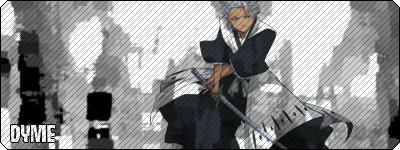"Stealth.dat" WTF?
Moderator: Moderators
"Stealth.dat" WTF?
So, I have a folder called "Stealth" in the root of my C drive, and in it one file called "Stealth.dat" which, when opened with notepad, simply says "PLEASE DO NOT DELETE THIS FILE". A couple of Google searches didn't turn up anything significant, and I'm wondering if this is a keylogger or something of the like. Can anybody help me out?

I tried that, let's see if everything still works after a few days.
After some more searching, I found that there IS a keylogger called "Stealth Keylogger"; however, you need to enter some information that I don't want to enter into a "security" site before downloading. I also found a forum post made by a guy who had the same problem; someone advised him to move the file and then if nothing went wrong after a few days, delete it; however, there was no update after he was given this advice.
After some more searching, I found that there IS a keylogger called "Stealth Keylogger"; however, you need to enter some information that I don't want to enter into a "security" site before downloading. I also found a forum post made by a guy who had the same problem; someone advised him to move the file and then if nothing went wrong after a few days, delete it; however, there was no update after he was given this advice.

You most likely have a security flaw on your machine. My suggestion would be to do a clean windows reinstall, but if that's not possible, run every anti-virus/anti-spam/anti-spyware app you can, make sure you have a firewall, get the latest windows security updates, and delete that file. The issue is not so much having that file on your computer as how it got there in the first place.
- hascoolnickname
- Heavy

- Posts: 1921
- Joined: Sat Feb 26, 2005 10:47 pm
- Location: :noitacoL
It's weird, because I run virus scans and about 4 different spyware scans regularly, and this has never come up. However, I also don't recall seeing it before about a week ago.malictus wrote:You most likely have a security flaw on your machine. My suggestion would be to do a clean windows reinstall, but if that's not possible, run every anti-virus/anti-spam/anti-spyware app you can, make sure you have a firewall, get the latest windows security updates, and delete that file. The issue is not so much having that file on your computer as how it got there in the first place.

- WhiteDragon
- Heavy

- Posts: 1312
- Joined: Sun Feb 13, 2005 3:04 am
- Location: North of Indy
- Contact: